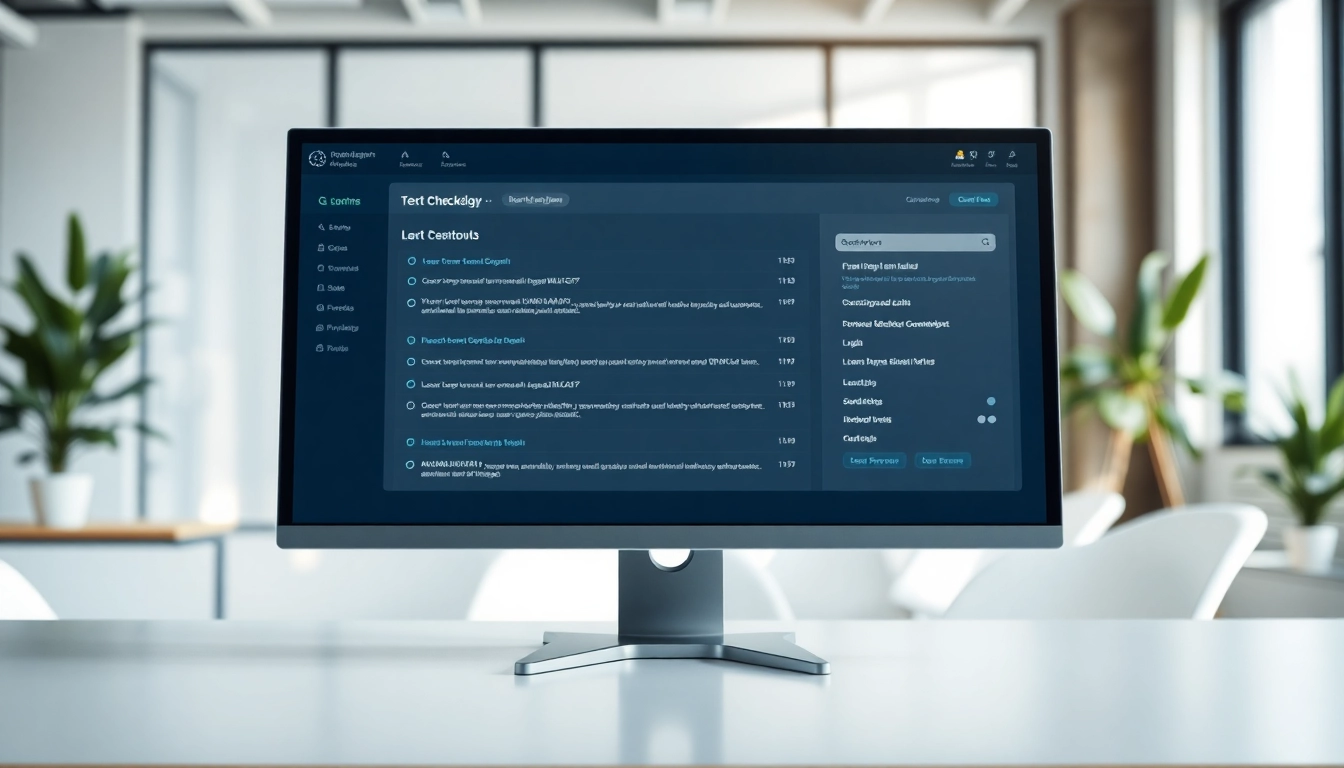Understanding the Benefits of AIO Computer for Professionals
The world of technology is rapidly evolving, shaping the way we work and interact with devices, particularly for professionals who demand efficiency and performance. Among the most prominent innovations is the AIO Computer, or All-In-One computer, which consolidates computing power and display capabilities into a singular unit. This streamlined approach provides numerous benefits tailored to enhance productivity and usability for professionals.
Streamlined Design
The architectural design of an AIO Computer is one of its most compelling features. Traditionally, desktop setups consist of numerous components – a separate monitor, CPU, keyboard, and various cables can clutter a workspace. In contrast, the AIO Computer merges all essential elements into a single device, creating a coherent and aesthetically pleasing workstation.
This integration is not only visually appealing but also functional. Professionals can enjoy faster setup times and a reduction in the amount of necessary desk space. The sleek form factor often found in AIO models contributes to a contemporary office look, enhancing the overall workspace environment.
Space Optimization
For many modern professionals, workspace real estate is limited. Whether in a corporate environment, a home office, or co-working spaces, maximizing every inch is crucial. AIO Computers address this challenge effectively. By eliminating the need for separate CPU units and reducing cable mess, AIO Computers free up essential desk space.
Additionally, many AIO models are designed with multifunctionality in mind. Some include touchscreens and can switch between various modes such as landscape and portrait, accommodating the needs of different tasks. This adaptability aligns perfectly with the flexible work nature many professionals now embrace.
Enhanced Connectivity
Connectivity options play a pivotal role in any computing system. AIO Computers typically come equipped with various ports – USB, HDMI, and audio jacks that facilitate connections to additional peripherals and devices. Many newer models also support wireless technology, allowing for seamless integration with other gadgets, printers, and networks.
This degree of connectivity supports professionals who operate in increasingly hybrid environments, needing smooth transitions between corporate networks and personal devices. Moreover, the capability to connect to a wider range of tools enhances collaborative efforts, enabling users to conduct presentations or share screens with ease.
Key Features to Look for in an AIO Computer
Performance Specifications
The performance of an AIO Computer is paramount, particularly for professionals who require robust computing capabilities for tasks such as graphic design, software development, or data analysis. When selecting an AIO, one must look closely at specifications including processor type, RAM capacity, and storage solutions.
Modern AIO Computers often feature high-performance processors such as Intel Core or AMD Ryzen, coupled with at least 8GB of RAM to ensure smooth multitasking. Additionally, opting for Solid State Drives (SSD) over traditional Hard Disk Drives (HDD) can significantly enhance data retrieval speeds, minimizing downtime.
Display Quality
Given that an AIO Computer serves as both the processing unit and visual output, display quality should not be overlooked. A high-resolution display (such as Full HD or even 4K capabilities) can make a substantial difference in user experience, particularly for tasks that render images or require detailed graphical analysis.
Furthermore, features such as color accuracy, viewing angles, and anti-glare technologies contribute to the effectiveness of the AIO Computer. Professionals working in design or visual media can greatly benefit from displays that reproduce colors accurately, ensuring fidelity in their work.
Customer Support Options
Lastly, understanding the customer support options for any AIO Computer is critical for professionals who depend on their devices for daily operations. Reliable technical assistance can save time and reduce the impact of hardware or software malfunctions.
Look for manufacturers or retailers that offer comprehensive warranty packages and support lines. Additionally, access to online resources such as user forums or troubleshooting documentation is invaluable for solving potential issues quickly.
Comparative Analysis: AIO Computer vs. Traditional PCs
Size and Aesthetics
When comparing AIO Computers with traditional desktop PCs, size often plays a critical role in decision-making. AIO Computers typically require less physical space due to their all-in-one design, accommodating professionals working in tighter environments. In contrast, traditional systems need space for peripheral devices, leading to a bulkier setup.
Aesthetically, AIO Computers provide a modern, sleek appearance that often resonates well with contemporary office design philosophies. Traditional systems, with their conventional monitor and case designs, may not appeal to everyone looking to create a stylish workspace.
Performance Capabilities
Performance is where the distinctions between AIO Computers and traditional PCs can be more pronounced. While traditional desktops generally have the advantage of customizable upgrades (i.e., better GPUs, additional RAM), high-end AIO models have increasingly matched these performance capabilities, making them suitable for both casual and demanding users alike.
This is particularly beneficial for professionals engaged in resource-intensive work who previously may have shunned AIO Computers. Many AIO models are now equipped with powerful graphics cards and ample processing power, closing the performance gap considerably.
Cost-effectiveness
Cost is an essential factor in technology purchases, and this is no different for AIO Computers versus traditional PCs. Although AIO Computers often come at a premium due to their advanced engineering and integration, they may prove cost-effective over time. The reduction in space requirements and the minimal cables involved can lead to savings on office setup costs.
Additionally, their all-in-one nature reduces the chances of needing to purchase separate peripherals down the line. Professionals should weigh these factors against their specific needs and budgets when deciding which system is best for them.
Best Practices for Setting Up Your AIO Computer
Ergonomic Placement
Proper ergonomic placement of an AIO Computer is crucial for comfort and productivity. Set the screen to be eye level to reduce strain on the neck, and ensure the seating position allows for relaxed shoulder maintenance. A workstation that minimizes physical stress can boost productivity tremendously.
Moreover, considering the distance between the eyes and the screen—typically between 20 to 30 inches—can prevent eye fatigue. Avoiding direct sunlight glare by positioning the screen away from windows also contributes to a more comfortable working environment.
Optimizing Software Settings
Once your AIO Computer is physically set up, it is vital to optimize software settings. Configuring the operating system, display settings, and productivity tools can maximize the AIO’s capabilities. Essential software updates should be installed, ensuring security and performance improvements.
For professionals, utilizing productivity applications efficiently can transform how tasks are managed. Implementing shortcut keys and customizing desktop layouts according to workflow can dramatically enhance efficiency and ease of access to applications.
Regular Maintenance Tips
To prolong the lifespan and performance of your AIO Computer, regular maintenance is key. This includes cleaning the screen and keyboard, managing storage space, and ensuring that the software is up to date. Keeping peripheral devices such as printers or external drives in good condition is equally important, as they often contribute to productivity.
Additionally, performing routine virus checks and running performance diagnostics can prevent potential slowdowns or system failures. By adopting these best practices, professionals can ensure that their AIO Computer continues to operate at peak performance levels.
Future Trends in AIO Computer Technology
Emerging Features
The AIO Computer market is constantly evolving, with emerging features setting the course for the future. Technologies such as artificial intelligence and machine learning are beginning to integrate into software applications used on AIO Computers, enhancing user interactions and efficiency.
Models are predicted to include more advanced voice command capabilities, allowing users to interact hands-free, which can be a game-changer in fast-paced work environments. Furthermore, touch and gesture recognition technologies are set to enhance user interface options, offering more dynamic ways to interact with software applications.
Integration with Smart Technologies
Integration with smart technologies is another growing trend in AIO Computers. Smart home devices are becoming increasingly common in professional and personal environments, and AIOs are adapting to interact seamlessly with these devices. This integration provides added convenience, such as managing lighting or security systems directly from the computer interface.
This feature allows for a more cohesive ecosystem where all technology functions together, potentially improving productivity levels and streamlining daily operations for various tasks.
Environmental Considerations
Lastly, as sustainability becomes a priority for consumers and businesses alike, the environmental impact of technology is taking center stage. Future AIO Computers are expected to incorporate energy-saving features and sustainable materials in their construction.
Manufacturers are beginning to focus on producing devices that not only perform efficiently but also consume less energy and have a reduced carbon footprint. By considering such eco-friendly features, professionals can contribute positively to environmental goals while benefiting from the latest in tech advancements.